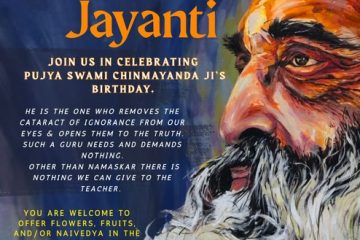E-Balavihar Zoom Sessions
Teachers’ Etiquette
Due to Internet security reasons, we have disabled the free access to join the zoom meeting for anyone to join anytime. That means Teachers must follow the protocol outlined below:
- Log in to the respective Class account,
- Teachers OPEN your Zoom class 5 min before the scheduled start time to allow the participants.
- Conduct your session
- END – Teachers must END the meeting and so that no children hang out after session ends
Login Credentials (for Students)
- Zoom Links and access passwords for your class will be provided by xxx (Mani / NK Shankar)
- Inform your classes with your respective class link two days prior to your class session in your what’s app group;
- TIP – You can add your class zoom link in your what’s app banner description for easy access every week.
Login Credentials (for Host – Teachers)
Teachers must log in as “Hosts” using your class email account eg: xxx (dharmam@chinmayaramdoot.com) and the 8 digit Host Key. Multiple teachers can log in as Hosts using the 8 digit Host Key.
- Access www.zoom.com
- Click Host a Meeting
- xxx
- TIP – One teacher Host can assign other Teacher as Host which helps for other teacher to control audio muting/ unmuting all or if one teacher leaves the class early the other teacher can “end the session”
Prep-Work
- Charge your devices ahead of time
- Do a test run of Zoom log-in between teacher and co-teacher (or covering teacher) the night before the class and learn how to give controls as a host to each other”
- For younger grades, Teachers can send required drawing sheet or craft work supplies a day or two before to Class Parents via your class ‘Whats’app’ group
- For higher grade teachers utilize many unique features available on zoom such as; white board, annotating, sharing content from PowerPoints, video clips, break out rooms etc.
- Get training if needed.
Class Etiquette for Children
- Dress appropriately as you would for regular BV
- Sit in a clean place with good lighting and minimal disturbance
- Sit prepared with your notebooks, text books and workbooks. Running for supplies during class can be distracting
- No eating/drinking/walking around/engaging in any other activity during class time
- Treat these sessions with respect just like regular onsite classes
- Parents of younger grades (up to 3rd grade), be accessible to your child to help when needed
- Zoom Technology Etiquette
- Ensure that devices are charged and ready for use
- Ensure that Video is turned ON and student’s face is fully visible
- Ensure that Audio is muted. Unmute only when you are required to speak
- Use of headsets is permissible & encouraged to avoid distraction to oneself/others
- Use the ‘Raise your Hand’ feature and wait until you are asked to speak
- Use the ‘Chat’ feature responsibly to ask questions and share thoughts